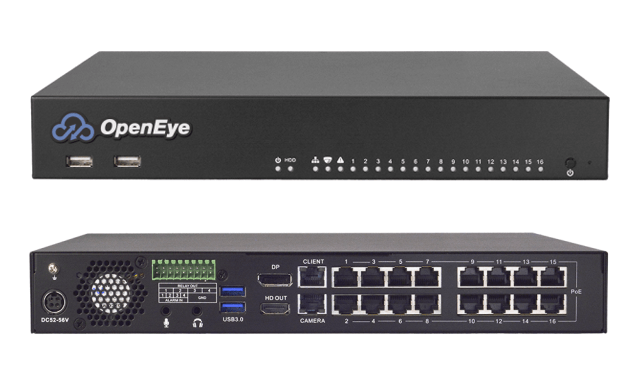When someone mentions the words “security system”, cameras are the first thing that comes to mind for most people. While cameras are the most visible aspect of a surveillance system, the storage solution for the video is equally important. In previous articles, we talked about video event clips vs. continuous camera recording. These two instances would be minimum and maximum drivers for video storage.
Imagine the requirement difference between storing a few 30-second video clips in contrast to a non-stop, month-long video recording. Many security customers fall somewhere in between these two examples. The duration of the video you intend to store has a significant impact on what kind of storage solution ultimately gets specified.
Is a local device necessary for security video storage?
The answer is no. The shift from analog cameras to digital IP systems has paved the way for a whole new set of storage options. The days of video CDs piling up in a security office are long gone. While there are ways to get more life out of your existing analog CCTV platform, networked cameras offer an excellent range of scaling and flexibility.
Where can I cost-effectively store security footage?
There are four types of onsite storage solutions for analog and digital security cameras. The camera signal you are starting with determines what kind of storage device you can use.
- (DVRs) Digital Video Recorders, for analog cameras
- (HVRs) Hybrid Video Recorders, for both analog and IP digital cameras
- (NVRs) Network Video Recorders, for IP digital cameras
- Server-based Management Systems
In addition to the traditional recorder options, you can also save video clips from IP cameras:
- On the Cloud
- Directly on an IP camera itself using a memory card
Digital Video Recorders process video from analog cameras. DVRs typically use coax cable to connect to the cameras and convert the signal to digital. The drive saves this information for review at a later time. When it reaches full capacity, the DVR writes over the oldest data, keeping in line with the designated schedule of video storage (20-30 days in most cases).
Network Video Recorders receive digital signals directly from IP digital cameras over Ethernet RJ45 cables. These systems process and encode a digital signal directly from the camera itself. Video quality tends to be better compared to a DVR at the same resolution since it uses a pure digital signal.
As NVR recorders receive a pure digital signal from the cameras; a Hybrid Video Recorder accepts both digital and analog camera signals by converting the latter.
16-Channel Cloud-Managed Network Video Recorder from OpenEye
A server-based system is a combination of video software and server hardware. The term sometimes gets applied to video management software or video management servers.
A considerable disadvantage of memory card storage is limited capacity. Cameras using local storage should record video only when they detect motion. Another problem is vulnerability. If someone were to steal the camera, the footage becomes lost. Losing a DVR without back up could create the same situation.
Conversely, storing video data on the Cloud ensures a recoverable, encrypted backup. Besides convenient reviewing access across a spectrum of Internet devices, sharing footage is smooth. For example, if you wish to share a break-in video at your place of business, you could grant local law enforcement password access to the viewing software for a limited time.
How do I estimate my video storage needs?
Calculating the necessary amount of storage for the video system is very straightforward. Typically, you begin by counting the number of planned cameras, the resolution of the footage, frame rate, and the duration of saved recording time.
For example, if you took 12 cameras, recording 2MP (1920x1080p) at ten frames per second, 24 hours a day using a standard encoding of H.265, the required storage space would be at least nine terabytes. The exact number can fluctuate up and down, depending on the video quality and scene activity.
Specific requirements such as license plate recognition may steer you to higher-end cameras with a higher resolution and better dynamic range. Decisions on what you need to see within your video application’s brightest and darkest areas also affect storage.
Camera Channels Explained
NVRs and DVRs are available in several different configurations. The common types are 4, 8, 16, and 32 channel (camera) systems. The number of channels correspond to the number of cameras they can support. Many customers invest in recorders with more capacity than their current camera count to allow for expansion without reinvestment in a new storage device.
Risk Vs. Reward
Your individual business needs will drive the selection of cameras and storage equipment for your surveillance system. The cost of saving hours’ worth of video compared to weeks is much lower. However, capturing the particular event that may place your business at risk is the main reason for installing equipment. The question comes down to exactly what you need to see and what you can live without capturing.
More Topics on Video Surveillance Systems
- Live Video Monitoring, Verification & Response
- Multiple Sensors Are Better With Thermal Security Cameras
- Analog CCTV vs. IP Camera Systems
- POS Camera System
- What do Business Security Camera Systems Actually Record?
- Protecting Your Inventory with IP Security Cameras
- Video Motion Detectors
- Caught in the Act with Video Verification
Alarm Detection Systems has an experienced camera team that can help you navigate the best video storage options. We protect thousands of Chicago-land and Colorado businesses. Our expert consultations are always free. You can depend on us to protect your property and respect your budget.
About Alarm Detection Systems, Inc.
Alarm Detection Systems is one of the largest alarm firms in the country. Family-owned since 1968, we provide business alarms, fire alarms, card access, security cameras, and home security systems. Proudly servicing Chicagoland, Northern Illinois, Northwest Indiana, and Southern Wisconsin in the Midwest. Call us at 630.844.6300 for more information.
In Colorado, we service all of Denver, Boulder County, Northern Colorado, the Eastern Plains, and Colorado Springs. Call us at 1.800.446.7519 for more information.